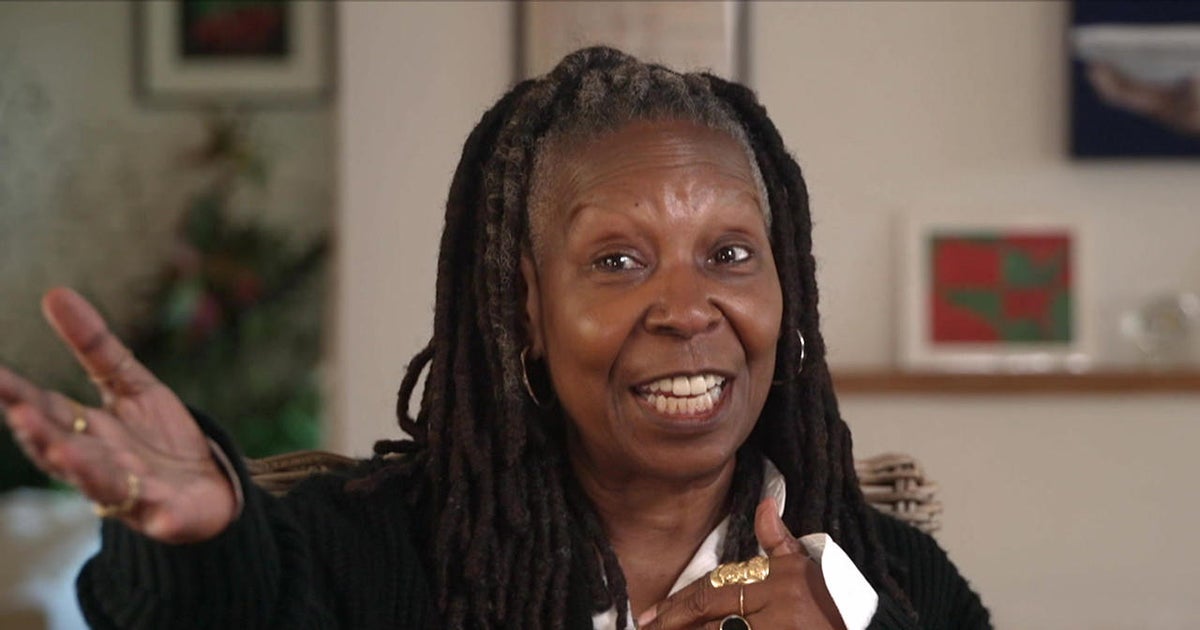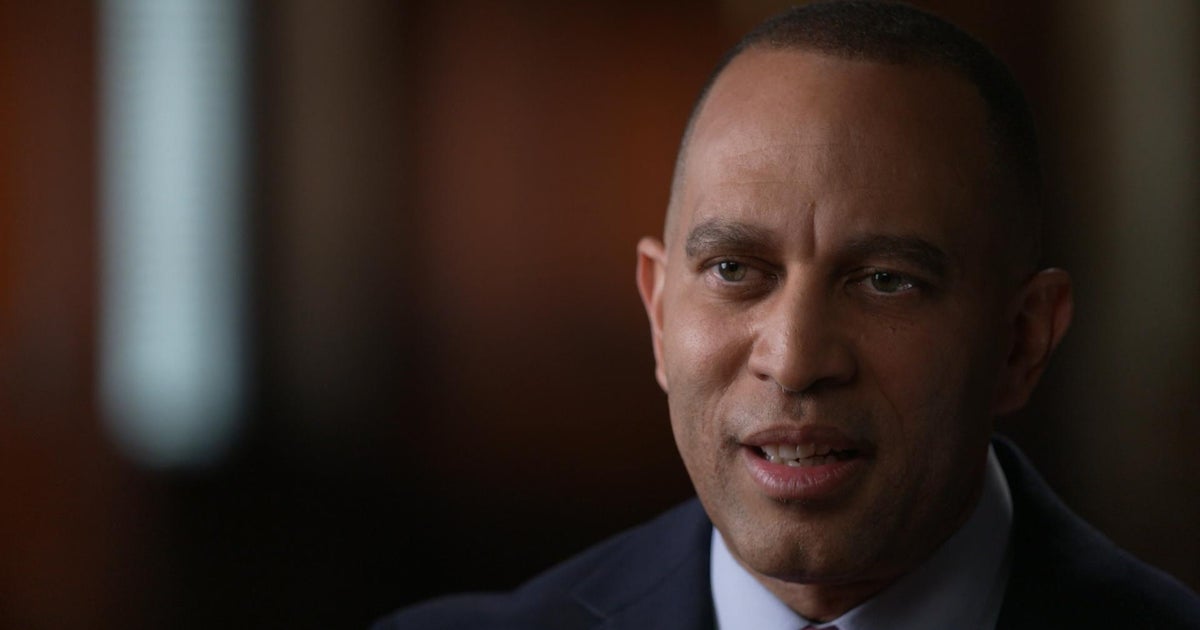9 things Alexa can't yet do
Even for a connected speaker, Amazon’s Alexa can do quite a lot. It can reorder essentials, get you a Domino’s pizza, and call an Uber. It can stream practically any audio, control your smart home, and wake you up every morning.
More useful features are in the speaker’s future, thanks to third-party add-ons called Skills and a growing list of native integrations that Amazon has added.
That said, there is still plenty Alexa can’t do -- things that, at times, seem like no-brainers.
Music alarms
It only makes sense that a connected speaker like Alexa would come equipped with some killer alarm features. However, that isn’t the case.
Until recently, if you wanted an alarm to wake you on a daily basis, you would have to tell Alexa when you wanted an alarm to sound each and every day. Recurring alarms weren’t possible until just over a month ago. Now you can edit existing alarms in the Alexa app to recur weekly, on weekdays or on weekends. Or you can create new recurring alarms by speaking, “Alexa, set an alarm for 7:00 a.m. every weekday.”
Seeing as Alexa’s primary function is being a speaker, you would imagine some of its music features would be available as alarm sounds. Sadly, that’s not possible without a workaround that involves streaming the alarm sound from your mobile device via Bluetooth.
Actions on IFTTT
Thanks to IFTTT integration, Alexa now works with dozens of smart-home devices, can be used to create tasks in Todoist, or to trigger multiple recipes with a single phrase.
The shortfall of Alexa’s IFTTT integration is the lack of any actions whatsoever. Alexa can only be used as a trigger in IFTTT. That means I can’t, for example, complete a task in Todoist and have Alexa play a song. Or as editor Ry Crist suggested, you can’t have Alexa play sound bites, such as a dog barking, when motion is detected or a door opens in the middle of the night.
String commands
If you want Alexa to do more than one thing, you can’t tell it everything you want it to do at once. For instance, saying, “Alexa turn on the lights, play the Evening Chill playlist on Spotify, and turn the temperature up,” won’t work as intended.
Currently, you must divide every command into its own statement:
- “Alexa, turn on the lights.”
- “Alexa, play Evening Chill playlist on Spotify.”
- “Alexa, turn the temperature up.”
The only workaround for chaining multiple actions to a single Alexa command is by creating several IFTTT recipes with the same trigger phrase or a Yonomi routine.
Notifications
Alexa offers virtually nothing in the way of notifications, audio nor visual. With the ability to read top headlines to you in your Flash Briefing, the next logical step -- privacy concerns aside -- would be to have Alexa read messages from your inbox or incoming text messages, or to speak the name of the person calling you.
Custom trigger names or voices
Alexa devices have only three words that will wake them: Alexa, Amazon or the name of the device (Echo, Dot or Tap). If you want a truly customized wake word, you’re sadly out of luck.
And if you’re anything but a native English speaker, or you aren’t fond of a female voice for Alexa, there are currently no options for customizing either of those settings.
Swearing
If you use the “Simon says” command, Alexa will repeat anything you say. Even if you speak a number of expletives, Alexa will repeat your words, only the swearing will be bleeped out. Some people might wish she did otherwise.
Voice memos or send audio messages
It’s no secret that Alexa is always listening. And every time you speak a command, that audio snippet is recorded, saved and transcribed. Every audio file Alexa records is saved to your Amazon account.
You can open the Alexa application and listen to the recordings of some of your recent commands. But possibly one of the most bizarre missing features is a voice-memo function. The least it could do is allow you to export your own voice commands from within the app, but that’s not currently possible.
It would also be nice to leave voice memos for your significant other or roommate, or send audio snippets to other Alexa users. For example:
- “Alexa, leave a message for Jack. [Wait for beep.] Don’t forget to grab bread from the grocery store.”
- “Alexa, send a message to Alex. [Wait for beep.] Do you have plans for tonight?”
This of course, would require better friend or contact management from Alexa, as well as voice recognition.
The closest thing available to this is a skill called Message Wall, which allows you to record a voice note. However, that note gets sent anonymously to some other random Alexa speaker user. And you get sent random voice snippets from other, anonymous users, which is a bit like roulette.
Distinguish different voices
Alexa cannot distinguish between two different voices. While my girlfriend and I have two separate profiles on the Echo, it treats us both as the same user.
If Alexa could distinguish between multiple voices, it could switch profiles on the fly, allow you to manage separate shopping or to-do lists, and treat multiple users like more than one person.
I wouldn’t be surprised if many of these features are already in the works or, if it’s possible that some of them can work with a skill, a third-party developer is on it. But despite all the great things Alexa can do, many of the missing features are some that you would imagine such a smart speaker should already be capable of.
Control other Alexa devices
This one is a doozy. If you have multiple Echo or Echo Dot speakers around your house, you can’t speak to one of them and have a different Echo play music. You also can’t tell Alexa to stream the same music on all your Echo speakers around the house. And you can’t tell your Alexa speaker to play something on a Fire TV or Fire TV Stick, like you can with Google Home and Chromecast.
What Amazon has done, however, is add Alexa Voice Remote support to Fire TV, which means you can summon Alexa with the remote to control your television. But you can’t tell an Echo, Echo Dot or Amazon Tap to play a TV show or music on Fire TV.
This article originally appeared on CNET.com.